Description
This one-day online live course focuses on the business analysis models, toolboxes and diagrams in Enterprise Architect and how to use them to support the elicitation, analysis and management of requirements and BA models for application development.
We assume you have basic understanding of the Enterprise Architect software (which you can get with The Fundamentals of Sparx Enterprise Architect) and business analysis practices (which you can get with the Business Analysis Boot Camp.)
You will see how to optimally set up or enhance your EA repository with the models, diagrams, elements, information and associations that meet BA and EA industry standards and your organization’s needs.
You will get hands-on practice building and working with various diagrams and models — and learn dozens of tips and best practices you won’t get from the user guide and online tutorials. Plus you will have the opportunity to ask questions and get help from our EA consultants that have over 15 years of experience.
Should you need more assistance and support, contact us to you can add an extra day advanced workshop, get one-on-one or group coaching, or check out our other classes on Enterprise Architect — or from our BA or Business Architecture curriculum.
Course Outline
Introduction and Overview: Using EA for Business Analysis
Business/Strategic Modeling
- Business Motivation Model: Capturing and organizing Vision, Mission, Goals, Objectives, and Strategies
- Other Models: Org Charts, Balanced Scorecard, SWOT, Strategy Map, Value Chain, Business Canvases
Business Process Modeling
- Activity Diagram
- An Overview of BPMN (covered in detail in separate course)
- When and how to use other Process Diagrams: Business Process Diagram, Flow Chart, Analysis Diagram
- Capturing and tracking Issues, Assumptions, Decisions, Tasks and other Maintenance Items
Use Case Modeling
- The Use Case Toolbox
- Use Case Properties
- Practice building and using the Use Case Diagram
- Defining the details and use case scenario steps using the Scenario Builder
- Linking scenarios and steps to other elements and models
Requirements Modeling
- The Requirements Toolbox
- Requirements Properties and tips for adding user-defined values
- Creating and organizing functional, non-functional and other types and levels of requirements
- Setting up naming and numbering conventions with the Auto Names and Counters feature
- Tips and options for working in the Requirements Diagram
- Visualizing the associations and dependencies of requirements in the Relationship Matrix
- Hands-on Practice
Requirements Tracking and Tracing
- Using the Traceability Window to trace a requirement’s association with upstream business drivers (such as Goal, Objectives and Strategies) and any element it is connected to in the repository (such as Use Cases)
- Using the Traceability Tree, Traceability Matrices, and Traceability Diagram
- Creating and using a Requirements Checklist
- Various prioritization methods in EA
- Configuring and using the Baseline Tool to create and compare snapshots of requirements and other models at important milestones
- Capturing and tracking changes, issues, tasks and decisions as maintenance items
- Using the Specification Manager to work with Requirements
- Managing Requirements through the lifecycle (traditional and agile)
- Configuring the Auditing feature to track changes in requirements or any model
Other Business Analysis Modeling
- Data Modeling
- Using the Class Diagram for logical data modeling
- Using the Entity Relationship Diagram as a less technical conceptual model
- When and how to use the Data Modeling Toolbox and Diagram
- The Data Dictionary
- Glossary
- User Stories
- How EA can be used to support Agile User Stories
- Creating the User Story element, configuring user-defined fields and linking to other relevant elements/models
- The Data Flow and Context Diagram
- Business Rules Modeling
- Business Rules Model: Policies, Business Rules, Rule Tasks, Rule Flow
- Simplifying Business Process Models with Business Rules
- Relating Rules and Requirements
- Using the Business Rules Diagram and Rules Matrices
- UX/UI Modeling
- The User Interface Toolbox and UI Diagram
- The Wireframe Diagram Toolbox
- Other Models: Mind Mapping, Decision Trees, Decision Tables, Analysis Diagram, Custom Diagrams, UML Diagrams, UI Diagram, Wireframe Diagram
Team Collaboration and Communication
- How to use to facilitate reviews and conversations on models and elements (using the Library feature and Element Discussions)
- Managing permissions and security to facilitate effective collaboration
- Tips for building and presenting models in live Workshops
- Sending messages with embedded hyperlinks to users within EA
Documentation
- Document Artifact
- Using the Report Builder to produce a BRD, Use Case Document, Business Case, etc.
Planning
- EA’s Project Management Items
- Capturing and associating resources, risks, costs and time estimates with elements such as Use Cases, Requirements, User Stories, etc.
- Roadmap Diagram
References, Resources and Support for Business Analysts Using EA
Add another day or request special focus to cover the following additional or advanced topics:
Customized/Specialized Models and Elements
- IAG’s Discovery Canvases, Dashboard Diagrams, Gantt View, Customer Journey Mapping, Business Modeling Diagram, Risk Taxonomy, Kanban, Story Mapping, and others
UML Models
- Component Diagram, Object Diagram, Sequence Diagram, StateMachine Diagram, Deployment Diagram, and others
Advanced Business Analysis Features
- Model Transformations
- Use Case planning and estimating metrics
- The MDG DOORS Add-in
- Business Process Simulations, XML Schema Generation and Import,
- Using the Boundary element for nesting, compartmentalizing, scoping, and swimlanes
- Connecting elements in the repository with external files or web resources using the Artifact feature
- Calendar
- Using Baselines
- Using the Gap Analysis Matrix to compare current and future states of a model
- Setting up and using the Glossary
- Importing and Exporting Spreadsheets
- Customizing an Element’s Appearance
- More Customizing and Tailoring with Stereotypes and Tagged Values
- Database Builder
- Creating and using document templates
(With updates to the software and ongoing course enhancements, the actual course content may vary slightly from the above.)
Learning Objectives
By the end of the class, participants will
- learn how to setup and organize your organization’s repository and models for effective and productive business analysis
- learn all the BABOK business analysis models and techniques available in the tool
- learn how to implement effective requirements management
- learn and practice the best way to build and integrate process models
- learn how to setup and manage current and desired state models – including how to re-use elements of models across projects
- learn the best way to create hierarchical and inter-related models and enable ease of viewing and traceability across the landscape
- learn and practice how to create context, process, use case, dataflow, data and other models
- learn and practice how to write and organize requirements, rules, and stories
- learn how to generate and share reports, models and documentation in web, spreadsheet and Word® format
IAG Online Training Experience
How It Works and What You Get
- Participants will have 60-day access to the class website in Microsoft Teams accessible from their web browser. The site contains handouts, links, extra resources and downloads. Before, during and after the class participants can chat with the instructor and other attendees. The Teams site may also be used to share announcements, exercises and samples.
- Prior to the class we will assist you in downloading a trial version of the software if you do not currently have a license.
- Participants will download our pre-configured project-ready repository tailored to the course.
- The file can also act as a template for creating new projects. It can be copied to give you a head start in creating a repository or transferred to a corporate DBMS or Cloud-based environment.
- The class will be lead by an IAG EA expert who will present slides and video in our Microsoft Teams virtual classroom as well as demonstrate and coach participants in Enterprise Architect via screen and application sharing.
Who Should Attend
This course is designed for new or experienced Business and Systems Analysts, as well as Systems Engineers, Enterprise and Business Architects, and IT Architects.
The course is applicable for organizations just starting out and setting up Enterprise Architect, or also for those who are new but will be working in an existing repository.


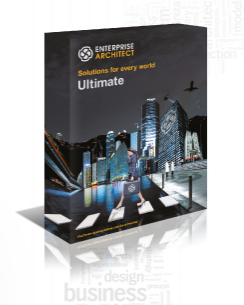

Reviews
There are no reviews yet.