Description
This is an introductory course for the popular Enterprise Architect software by Sparx Systems. In this full one-day live online class will learn all the essential aspects of the software to get started on either a new instance or an existing repository of EA.
Sparx offers numerous support resources to help you learn all the aspects of the software but this class will focus in on the essential things you need to get started and become productive in the tool.
It can take months to sift through the manuals and documentation to figure out the best way to work with this robust modeling tool. Even those who prefer to learn by doing will benefit from the best practices, pro tips, shortcuts, and secrets we will provide.
This course will explain the core concepts and features of the tool, the interface, basic navigation and traceability. We will show you how set up your workspace, how the repository is organized, how to customize your preferences, how to manage projects, how to create and manage diagrams, search and analyze content, and generate and share documents and reports.
This is a hands-on workshop so you will be coached and guided through using the tool yourself. With the understanding that we learn best by doing, you will get practice and help working directly in the tool navigating existing models and creating new ones.
Course Outline
Introduction
- Basic overview of the Enterprise Architect software and platform
- User interface and layout
Components of Enterprise Architect
- Core software
- Repository
- Extensions
- Integrations
Compliance with Industry Standards
Product Capabilities
- Modeling
- Analysis
- Simulation
- Team Collaboration
- Knowledge Sharing
- Ideation
- Forward and Reverse Engineering
- Content Customization (Structure and Presentation)
- Work Management and Project Control
- Reporting and Dashboarding
- Security
- Content Administration
- Content Exchange
Repository Content
- Views, Packages, Elements, Relationships, Attributes
- Lists, Diagrams, Matrices
- The Project Browser
Relationships and Traceability
- Implicit and explicit relationships
- Base elements and stereotypes
- Understanding the Repository Structure (the EA metamodel)
- Restricting access to content
- Event logging, diagram and element event driven information
Diagraming Basics
- Diagraming Canvas and Toolbox
- How to include elements in a Diagram
- How to provide information for an element
- How to associate elements within a diagram
- Multiple perspectives on a diagram (lists, Gantt, matrices, specifications)
- Changing the look and feel of a diagram
- How to create composite diagrams
- How to associate diagrams
- Presenting Matrices
- Creating Customized Matrix Profiles
- Presenting Lists
- Customizing List views using the Field Chooser
Help and Resources
- Where to find help and support
(With updates to the software and ongoing course enhancements, the actual course content may vary slightly from the above.)
Learning Objectives
By the end of the class, participants will
- get a great overview of the Sparx Enterprise Architecture platform
- learn how to set up their workspace, configure and customize essential settings, and install MDG extensions
- understand how an EA repository is organized and the key concepts and terms the software uses
- learn and practice navigating around the application – the browser panel, views, traceability and relationships, search, and more.
- learn the basics of modeling in Enterprise Architect including hands-on practice creating diagrams and practical tips and tricks
- learn various ways to generate, publish and export content, documents and reports
IAG Online Training Experience
How It Works and What You Get
- Participants will have 60-day access to the class website in Microsoft Teams accessible from their web browser. The site contains handouts, links, extra resources and downloads. Before, during and after the class participants can chat with the instructor and other attendees. The Teams site may also be used to share announcements, exercises and samples.
- Prior to the class we will assist you in downloading a trial version of the software if you do not currently have a license.
- Participants will download our pre-configured project-ready repository tailored to the course.
- The file can also act as a template for creating new projects. It can be copied to give you a head start in creating a repository or transferred to a corporate DBMS or Cloud-based environment.
- The class will be lead by an IAG EA expert who will present slides and video in our Microsoft Teams virtual classroom as well as demonstrate and coach participants in Enterprise Architect via screen and application sharing.
Who Should Attend
This course is designed for new or experienced Enterprise and Business Architects, Business and Systems Analysts, Systems Engineers and IT Architects.
The course is applicable for organizations just starting out and setting up Enterprise Architect, or also for those who are new but will be working in an existing repository.

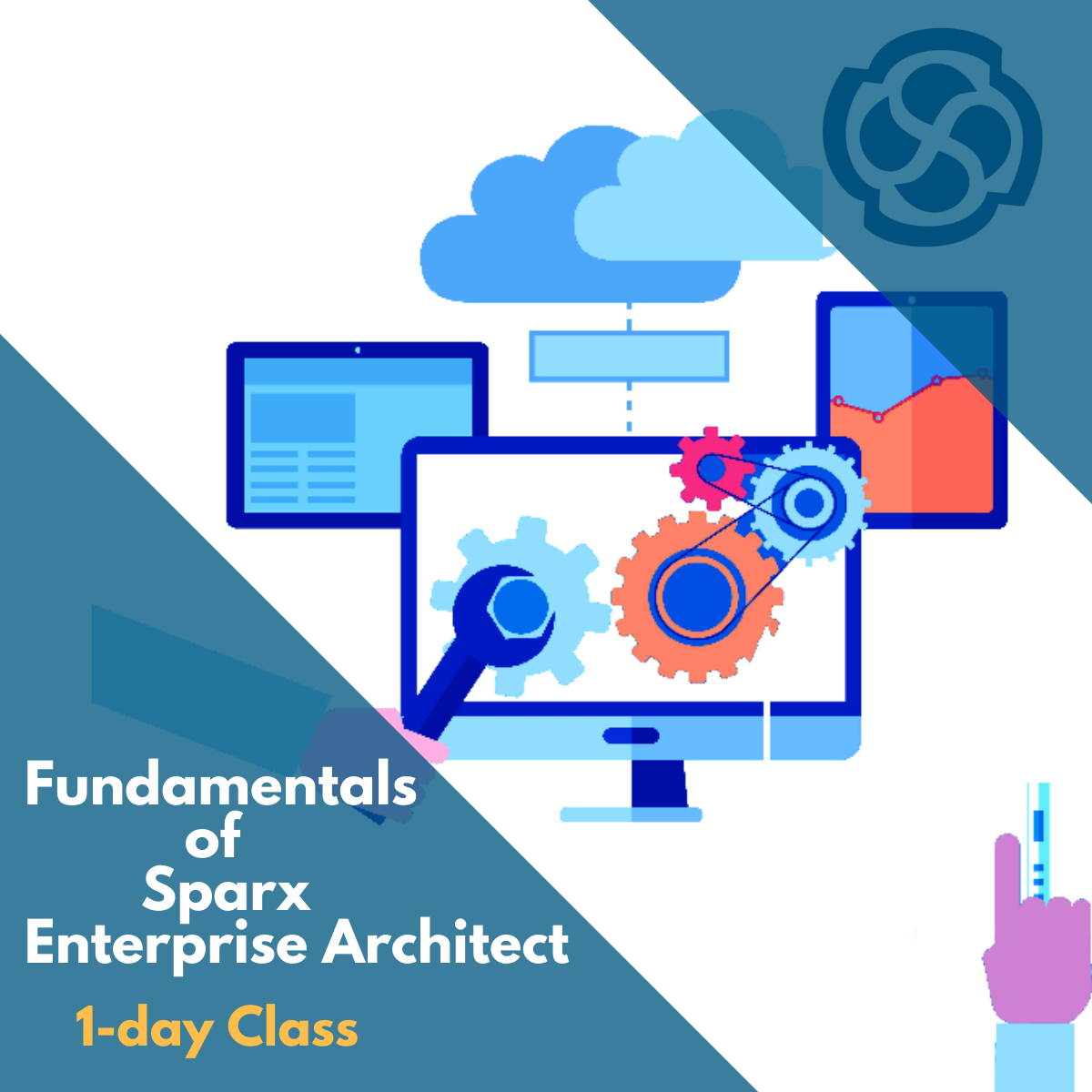

Robert –
Very good introduction to EA v15 and your instructor was excellent. He covered all the topics we requested and helped us to better understand the capabilities of EA. He certainly made us aware of how powerful this tool is.