Description
The Enterprise Workhorse
This edition is designed for the large development team that requires fine-grained control in shared modeling environments.
The Corporate Edition is a comprehensive modeling solution that includes all the features of Professional version, with the added ability to use a variety of DBMS’s for shared model repositories. This edition supports a rich feature-set including model auditing, version control, role-based security, mind mapping, the option for a DBMS repository, MDG Technology creation and utilization, shared models, debug and visualization for running applications, baseline merge tools for managing concurrent users, and more. Automation interface access gives other applications the ability to create, access and modify Enterprise Architect UML elements.
The ability to import and export XMI compliant models allows for data distribution and model comparison to established baselines. Rapid report generation in HTML and Rich Text Format, producing professional quality reports in seconds. Corporate Edition also supports user security, replication and user level locking of elements and diagrams. This comprehensive array of features makes it perfect for any large development team.
Key Features
- New to v14: CMMN, Decision and Model Notation – Modeling, Personal Daily Journal, SysML 1.5 – Modeling
- All features in the Professional edition (Database Engineering, Debugging, creation of MDG Technology Applications, MDA, Project Replication and Model Sharing, Context Browser, Cloud Connectivity with FEAP Repositories, Diagram Inline Specification View, Metamodel Views, Model Guidance Patterns, NIEM 4, Program Memory Profiler, Team Library)
- Advanced UML Modeling, Business Process Modeling, Mind Mapping, State Machine Diagrams, Requirements Management, report generation, report customization, test management, XMI import/export.
- Ability to Share models/files across networks, in complex distributed developments, and in different DBMS based repositories, including Oracle 9i, 10g, and 11g, SQL Server, My SQL, PostGreSQL
- Jscript,VBScript, JavaScript debugging
- Baselining
- Remote Access optimization capabilities
- Project Calendaring and Task allocation
- User/Role Based Security
- TOGAF Gap Analysis
- Audit model changes
- Support for element discussions
- Implementation of Reusable Assets Service
- Simulation of Object Instances
This is a partial overview. For a detailed list, download this feature list.

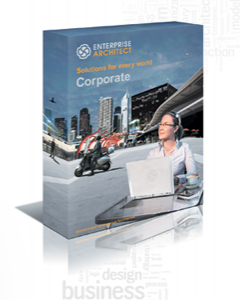
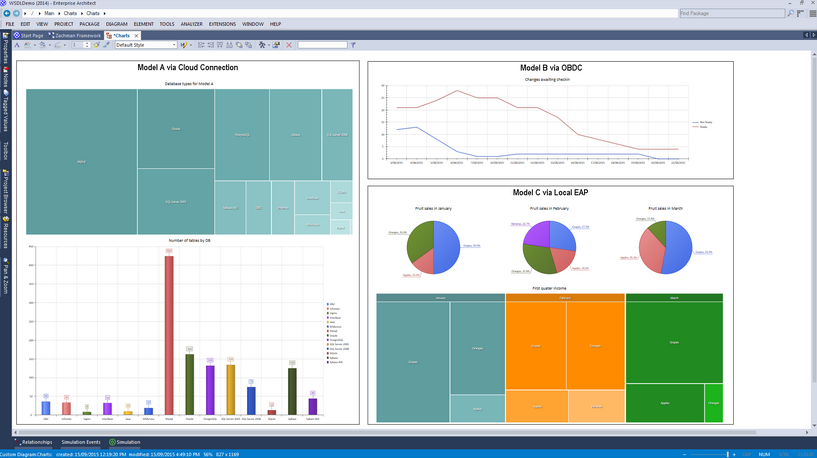
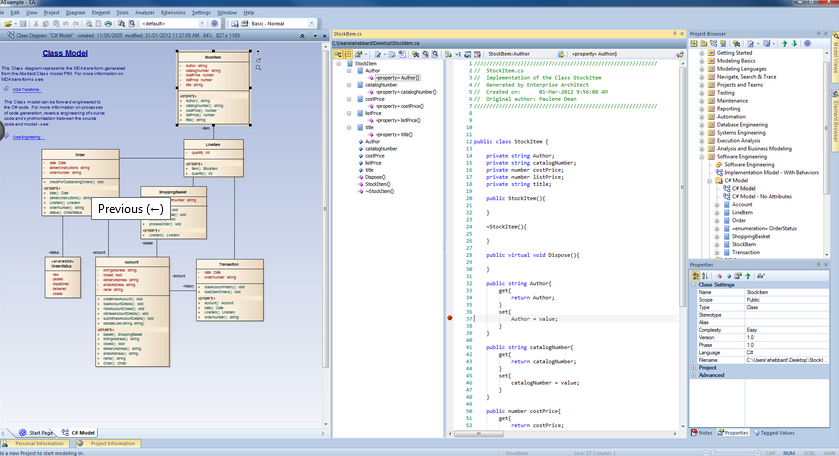
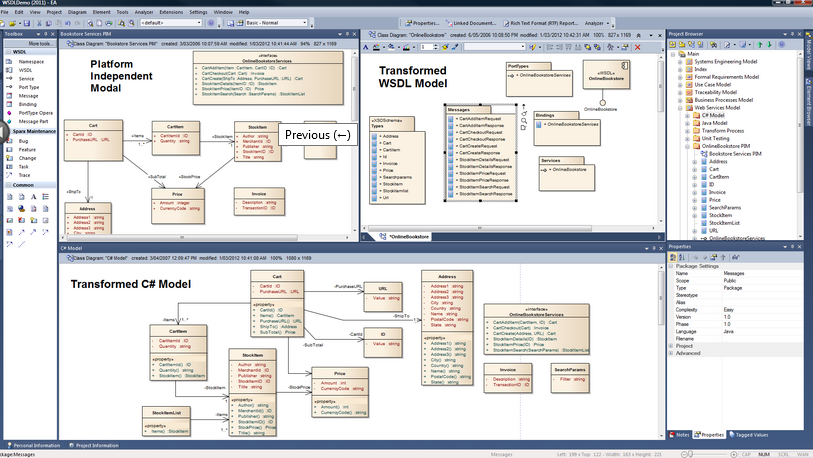

Reviews
There are no reviews yet.