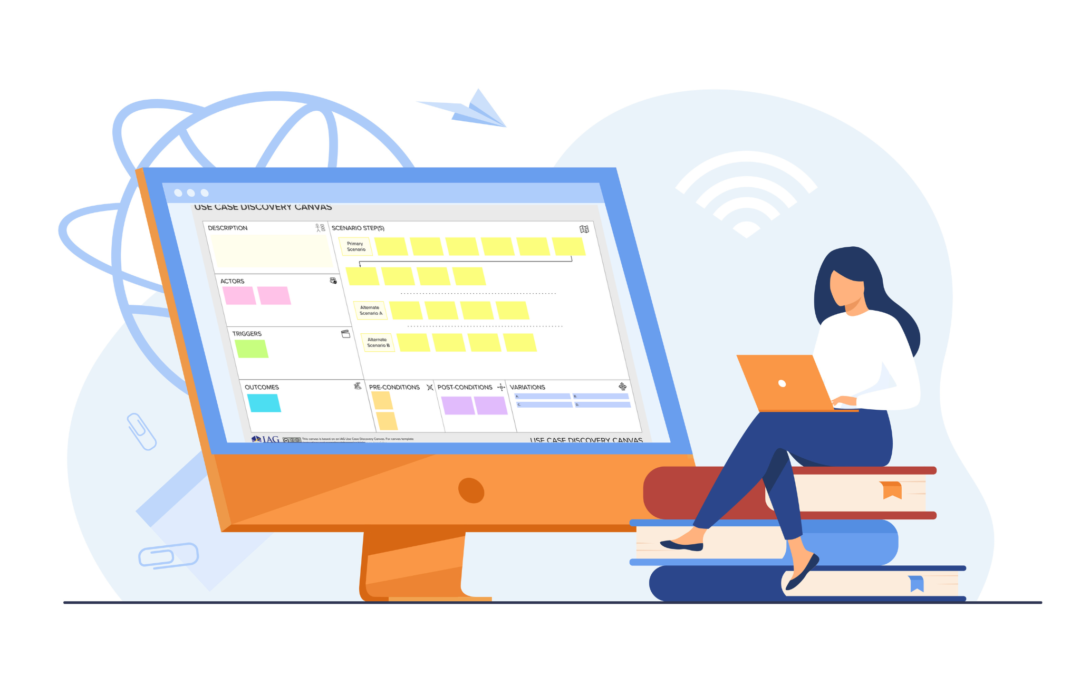When Use Case Modeling is the Technique that can Break the Impasse in Your Project
And How a Use Case Canvas Can Get You Going
Here’s the situation: You need to understand a particular process so that the development or agile team can build the product to support it, or so you can write the RFI or RFP for a software solution.
It may be that you have literally just started, have nothing, and you want to understand and model how the product will be used so that you can discover, document, and prioritize the capabilities and features (or high-level requirements, epics.)
Or maybe the product owners or users have already identified some high-level capabilities or features they want (for business case purposes or a project charter) but you want to understand how they fit together and if you are missing anything – to start story mapping or building the product backlog or requirements list.
Or alternatively you are further along, and have some more specific business process, activity, or user story that needs to be more fully understood. Complex systems may need detailed functional specs. User stories may need their acceptance criteria defined. And even simple apps may need their context and usage better explained before staring UI design.
So what do you do? As a BA, PO, PM, or team leader, how do you decide what method and tools to use? If you have been down this road before and tried different techniques, you know some of the traps you can get in to:
- Trying to use overly complex BPMN process mapping notation that confuses subject matter experts
- Getting bogged down in low-level detail
- Going down (and getting lost in) branches of the process flow exceptions and variations.
- Spending unnecessary time on sequence discussions
- Getting off topic (either into other process areas, or into completely unrelated objectives)
- Being unable to keep discussion focused without some visual aid
- Getting trapped in word-smithing text
- Getting caught up in screen/page design
- Completely unstructured and unfocused conversations
- No meaningful outcome or result – not meeting your objective of defining the desired process or use case.
To hold effective workshops or meetings like this you want three things:
- A clearly framed focus for the topic being discussed.
- A simple, clear, and easily understood visual (with just enough detail) to support the conversation.
- Well managed/facilitated discussion and team collaboration to meet objectives.
While jumping right into user interface design mockups might satisfy the desires of the developers, or the just-do-it users, it can often result in a poorly designed solution or excessive time revising numerous sub-optimized versions.
Another common approach is to use a process mapping tool based on BPMN or UML. These can work really well for detailed mapping and have the benefit of the visual. They can also lead to excessive complex models that defeat the purpose of the visual simplicity if modelers try and do too much or go too far beyond what is needed.
This is where Use Case Modeling and the Use Case Discovery Canvas can be an ideal solution and technique for a business analyst, PM or Agile team member.
The Use Case has some distinct advantages that make it often ideally fit for purpose:
- It keeps the discussion focused on a clearly bounded topic (The Use Case) framed by the trigger and outcome.
- It is simple and easy to facilitate by first describing the “happy path” or steps in the mail flow from trigger to outcome. And then later describing the variations as alternate flows.
- There are many ways to produce them (i.e., forms or templates): from formal, detailed, low-level use cases – to one-page, high-level, casual style use cases or use case canvases.
The Use Case Canvas
While the Use Case Document is the main and most common form of representing or reporting use cases, . Tthe Use Case Canvas is a far better tool to use when facilitating use case modeling.
The Use Case Discovery Canvas used by IAG Consulting is drawn on a whiteboard, flipcharts, or static sheets, or shared on the screen of an online meeting. During the Use Case Workshop (aka Discovery Session) the elements of the Use Case are added to the section of canvas as they are identified and agreed upon. The canvas makes it easy for the invited subject matter experts (SMEs) to see what has to be discussed and for the facilitator to keep the conversation focused and on-track.
The Canvas is not intended to be used to document detailed steps and sub step logic (which would or could be captured simultaneously or subsequently in the Use Case document.) The purpose of the Canvas is as a visual collaboration aid to guide the modeling and discussion during the elicitation. For that, it is a perfect tool that we at IAG have been using and finding valuable for years — especially for online Zoom or Teams meetings.
Use cases are a great technique with lots of flexibility in how they can be used. How and when you use them is up to you – but in your next meeting, try using a Use Case Canvas. We think you’ll find they are a great way to get started and facilitate a productive discussion and outcome. Click here for your Free Download of the IAG Use Case Discovery Canvas Template Pack.
Templates for the IAG Use Case Discovery Canvas are made available from free download under creative commons license (with attribution.) Included in the Canvas template pack are versions for large complex used cases, versions in PowerPoint, PDF, JPG, and in Mural. Simple instructions and some tips are also included. And for those looking for training, coaching or more guidance in facilitating and modeling use cases and using the Use Case Discovery Canvas, IAG has several online training options including Business Analysis Skills Training Workshop, Business Analysis Boot Camp, and our Writing Use Cases Course.
For information on other canvas templates like the IAG User Story Discovery Canvas, visit Article: Business Analysis Canvas Templates.